To change profile photo click “Add photo”
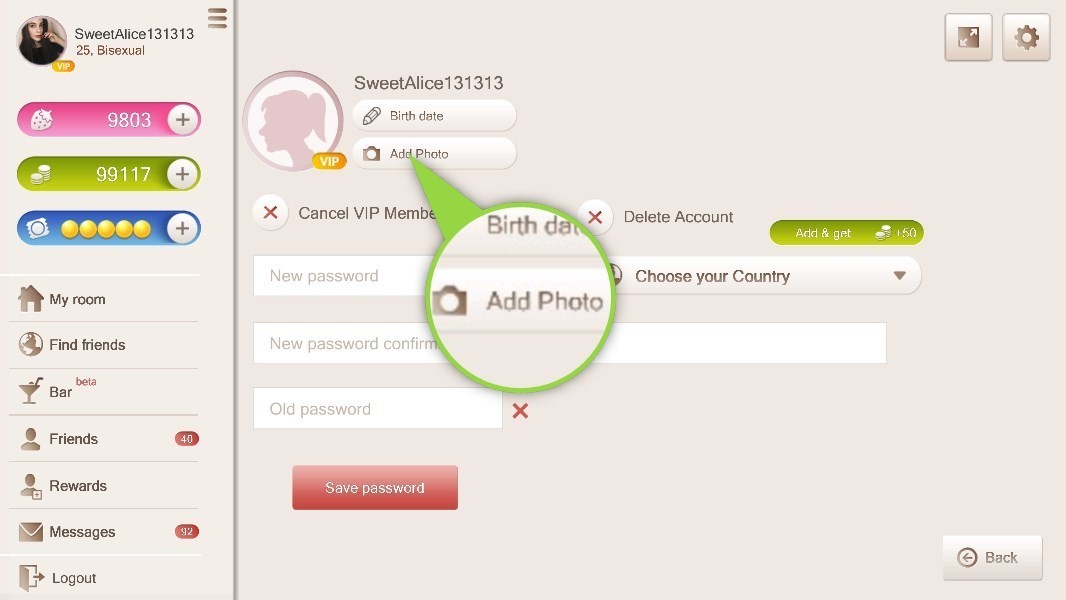
“Add photo” icon
You will see a pop-up window with rules for photo uploads, you can’t upload.
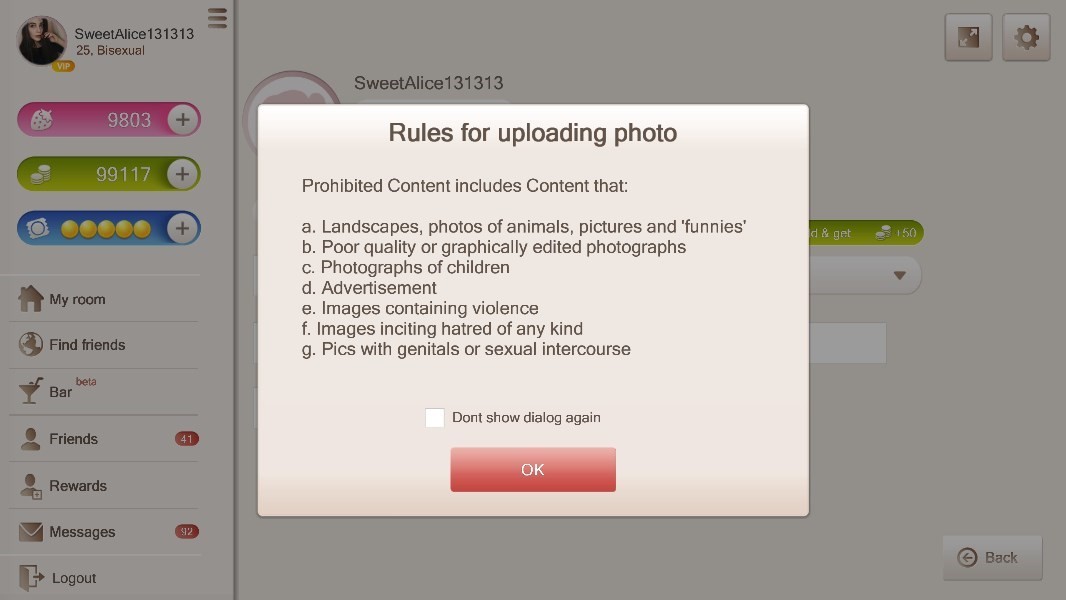
Then you will see
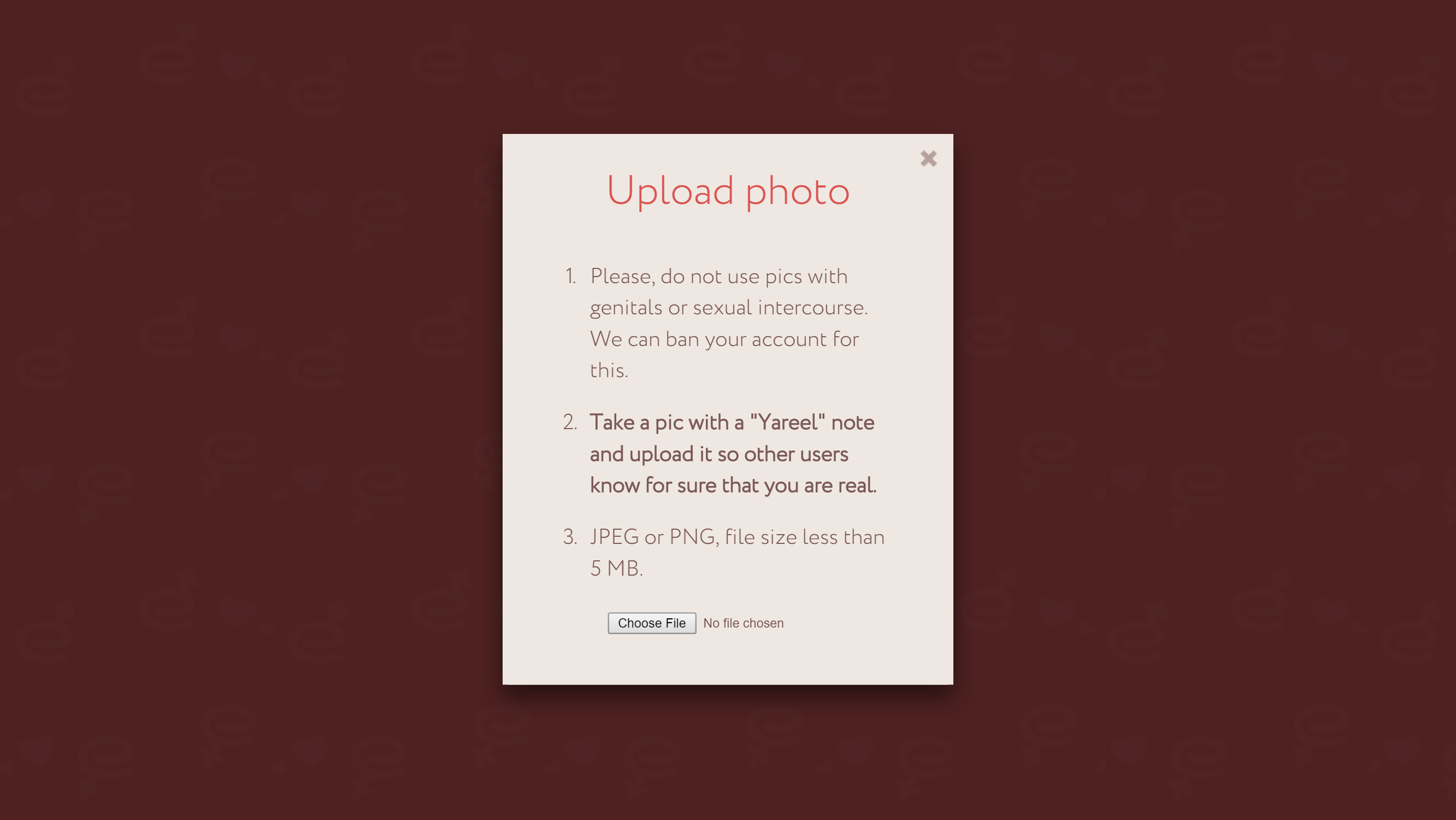
You will see a window notifying you that the photo was successfully uploaded and will appear on your profile in a few minutes.
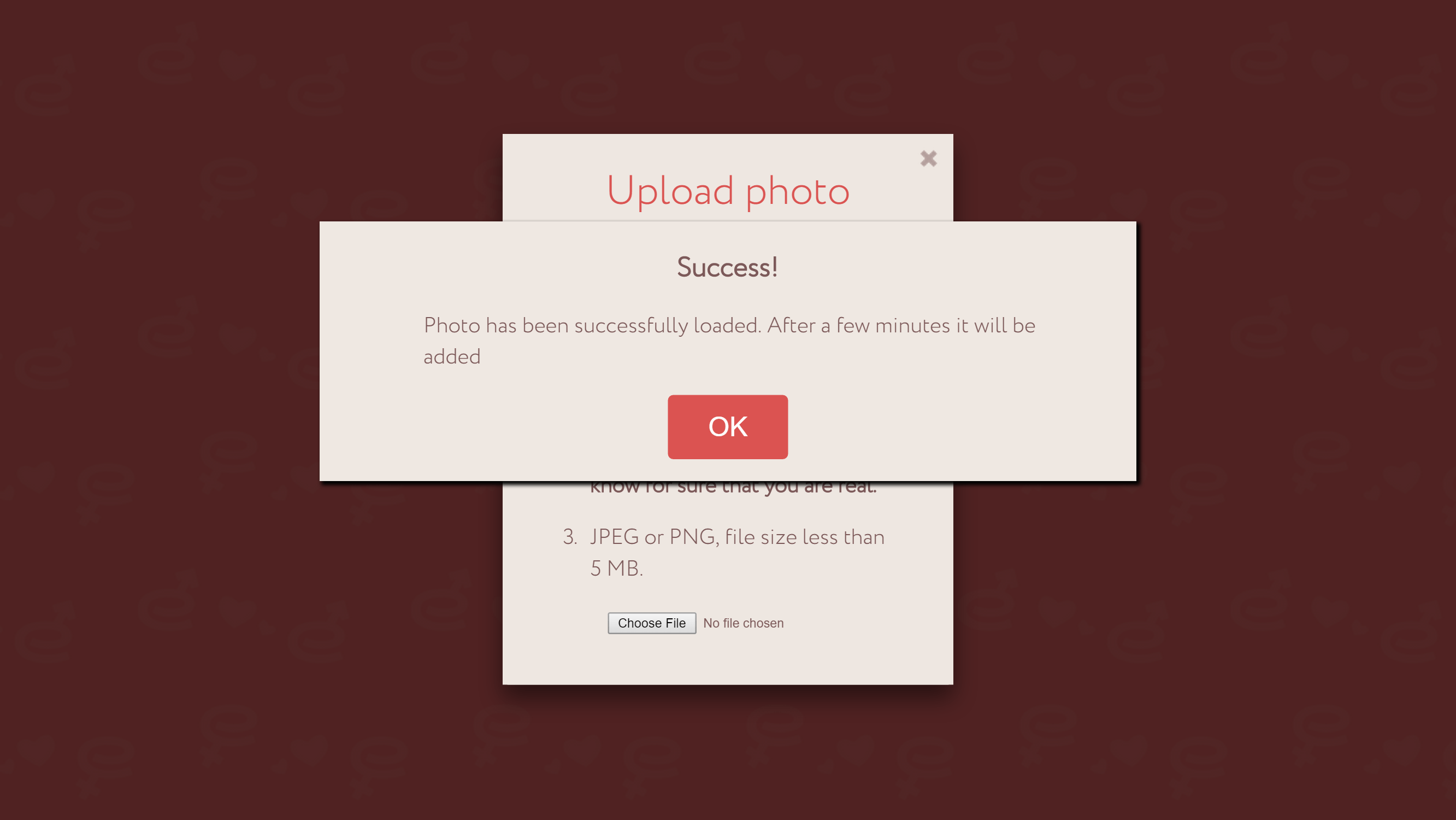
Click “OK”






