To delete your account, click on “X” image next to: “Delete Account”

“Delete Account” icon
You will see “Delete Account” window. If you decided to delete it, enter your password and click on “Delete Account”. You won’t be able to recover your account. If you changed your mind, click “Cancel”.
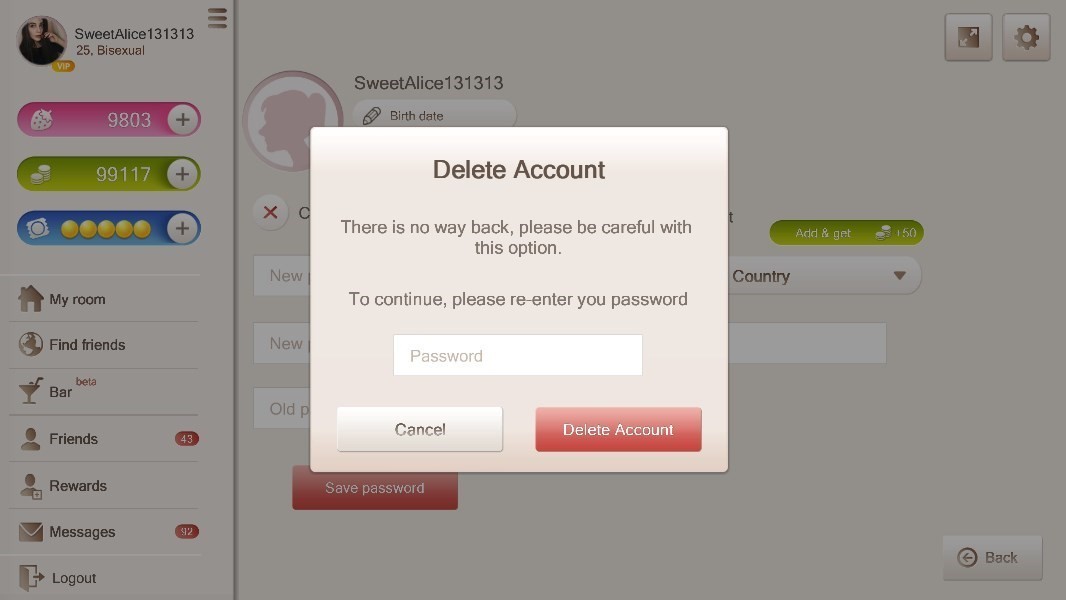
“Delete Account” window






