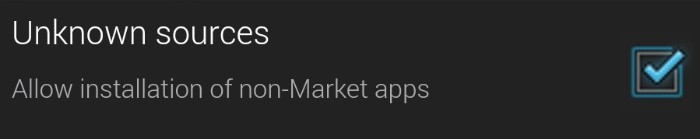Congratulations! Now you have account in Yareel3D
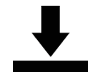
Yareel should automatically start downloading. If it doesn't, restart the download.
Tap "OK" on the Android Chrome notification message at the bottom of the screen.
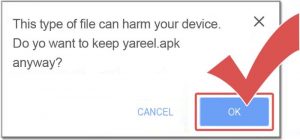
Next step, pull down your notifications menu.
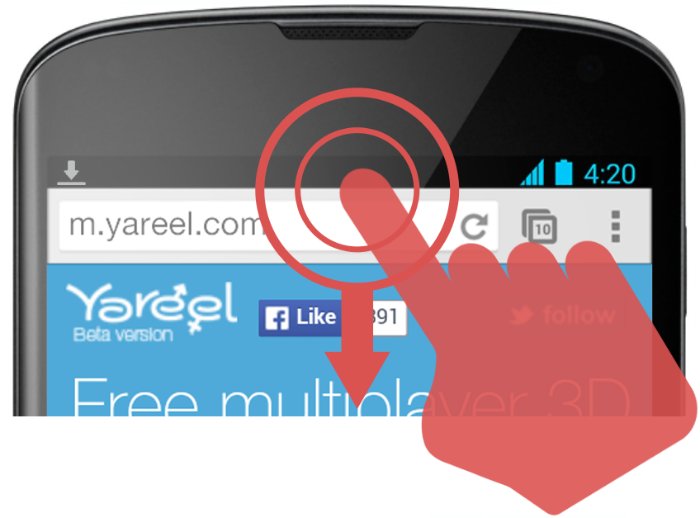
And tap to install.
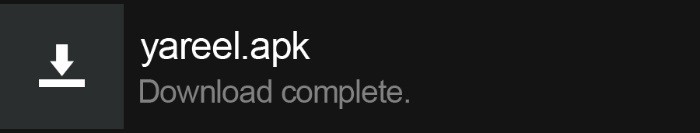
Still having trouble installing ?
Check Unknown Sources to Allow Installation of Yareel.
- Open Your Smartphone or Tablet Settings.
- Check Unknown Sources under "Applications" or "Security" depending on your device.