
Section “Body”, subsection “Face”
Here you can change the face shape. Some of them are free, some are paid for. To buy the face shape you like, click on it and you will see the purchase window. On the right you can see the preview of your character with the new face shape. If you like it, click “Buy”, if not, click “Cancel”. ЕIf you can’t buy it right now, you may add it to your “Wish list”. Another player might want to buy it for you as a gift.

To change the skin color, click on the palette.

“Palette” icon
Choose the color you like and see the preview on the right.
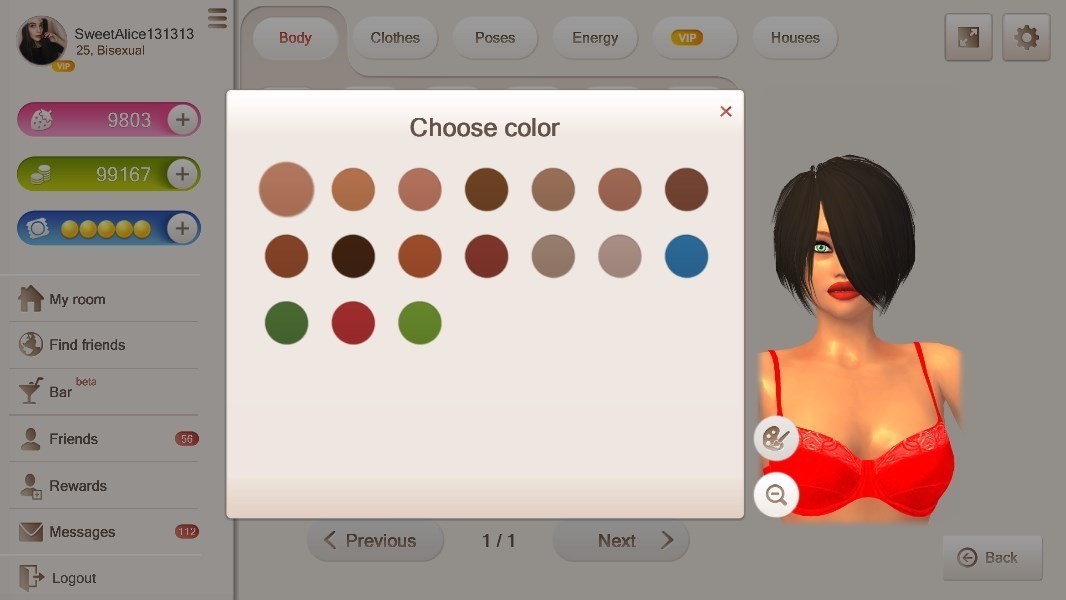
Skin color palette
To close “Choose color” window, click “X” icon in the top right corner.
To zoom in and out click on the “Magnifying glass” icon.

“Magnifying glass” icon
You can change the hairstyle.

Section “Body”, subsection “Hair”
You can change the eye color.

Section “Body”, subsection “Eye color”
You can change the lipstick color.
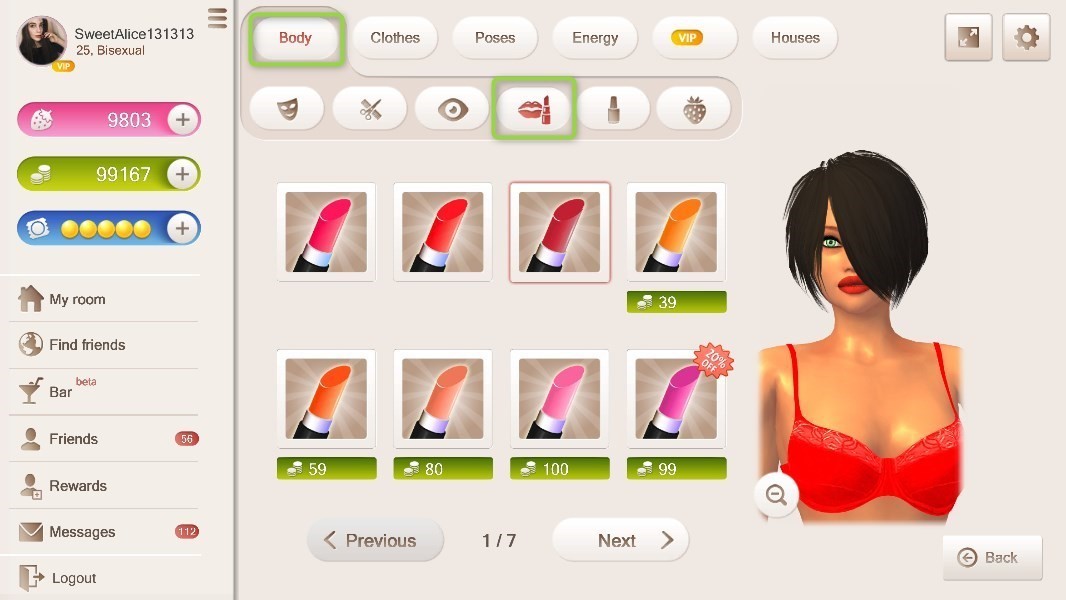
Section “Body”, subsection “Lipstick color”
You can change the nails color.
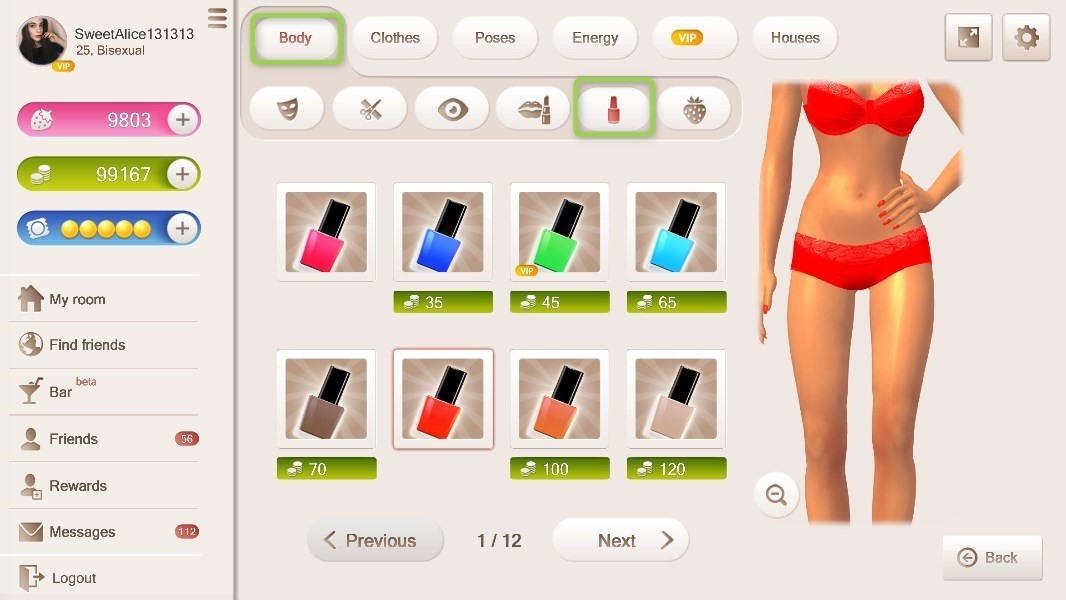
Section “Body”, subsection “Nails color”
You can change the breast size.
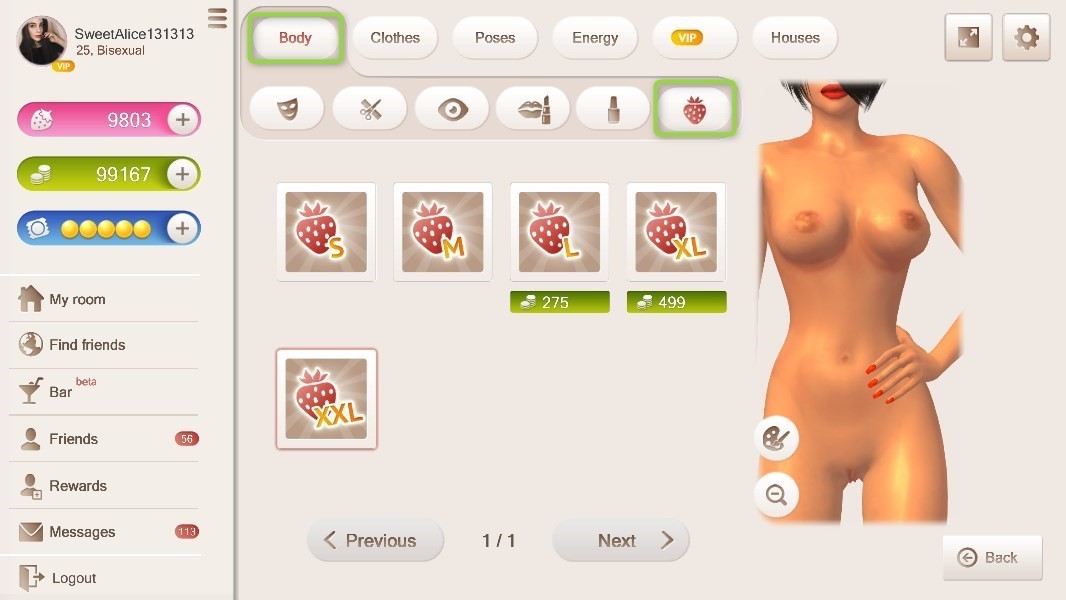
Section “Body”, subsection “Breast size”






