Click «Send message» to go to chat.
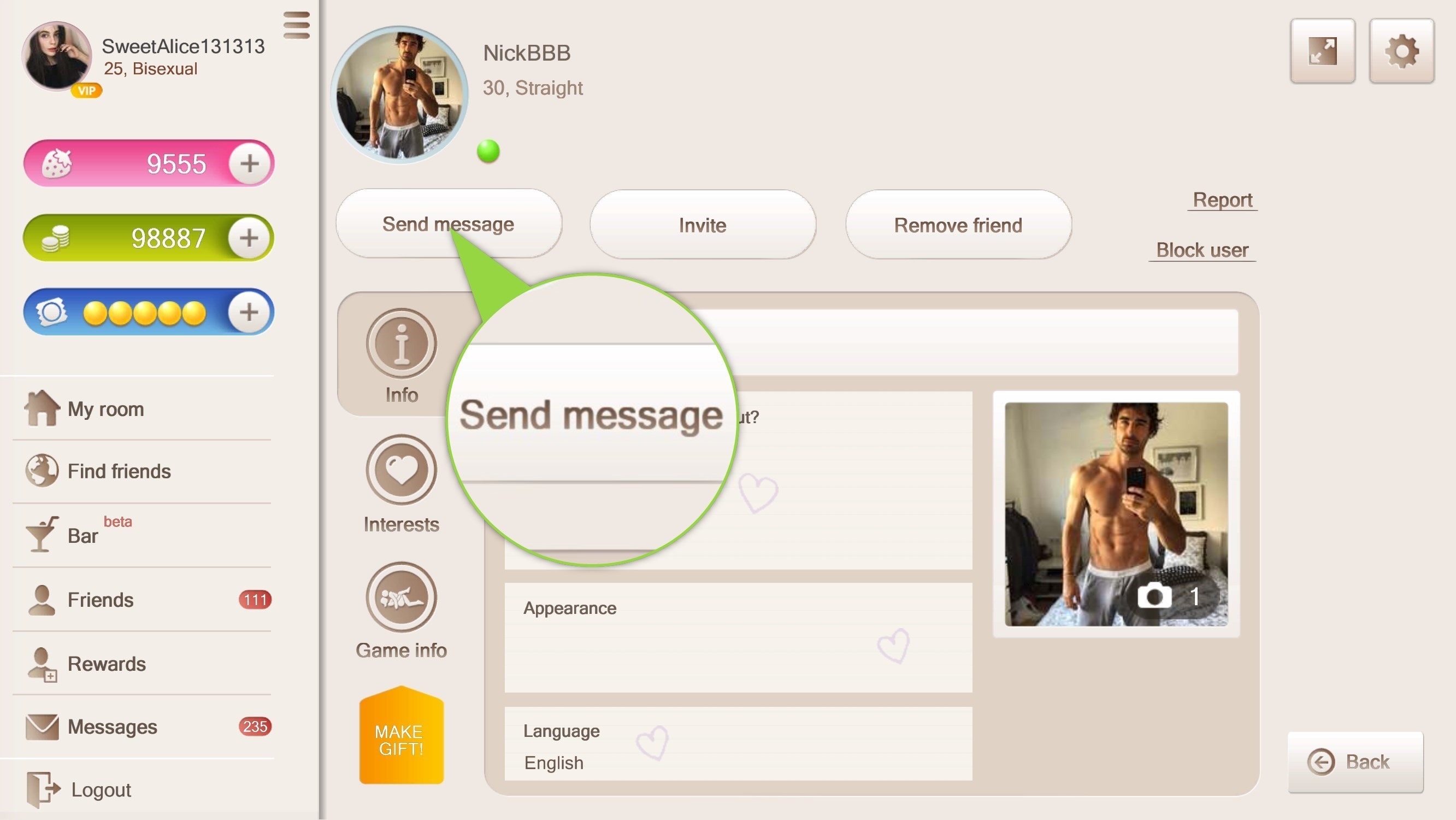
«Send message» icon
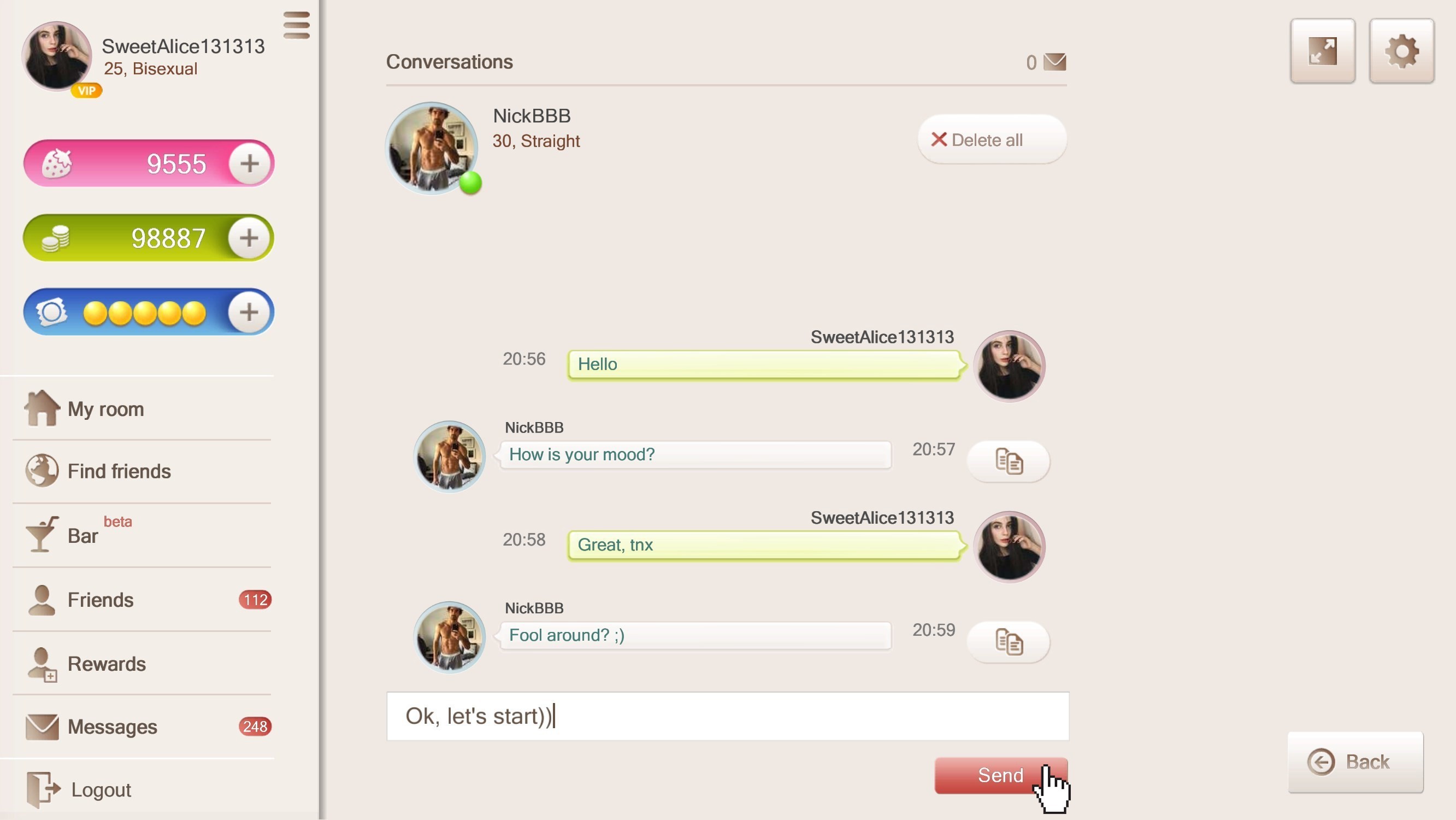
Chat
To start chatting, enter your message and click «Send».
To copy a message, click «Copy» icon next to it.
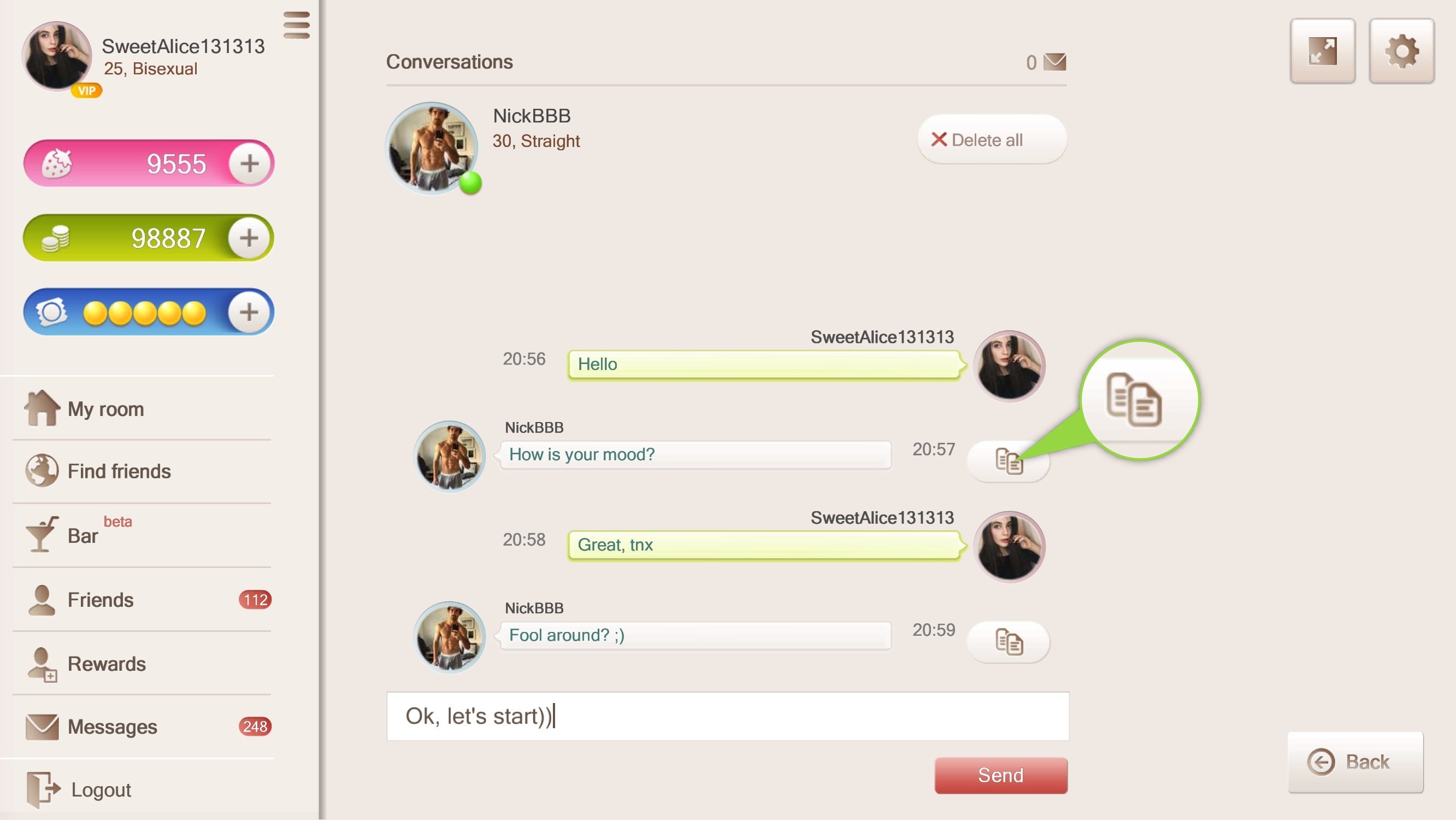
«Copy» icon
To delete all messages, click «Delete all»
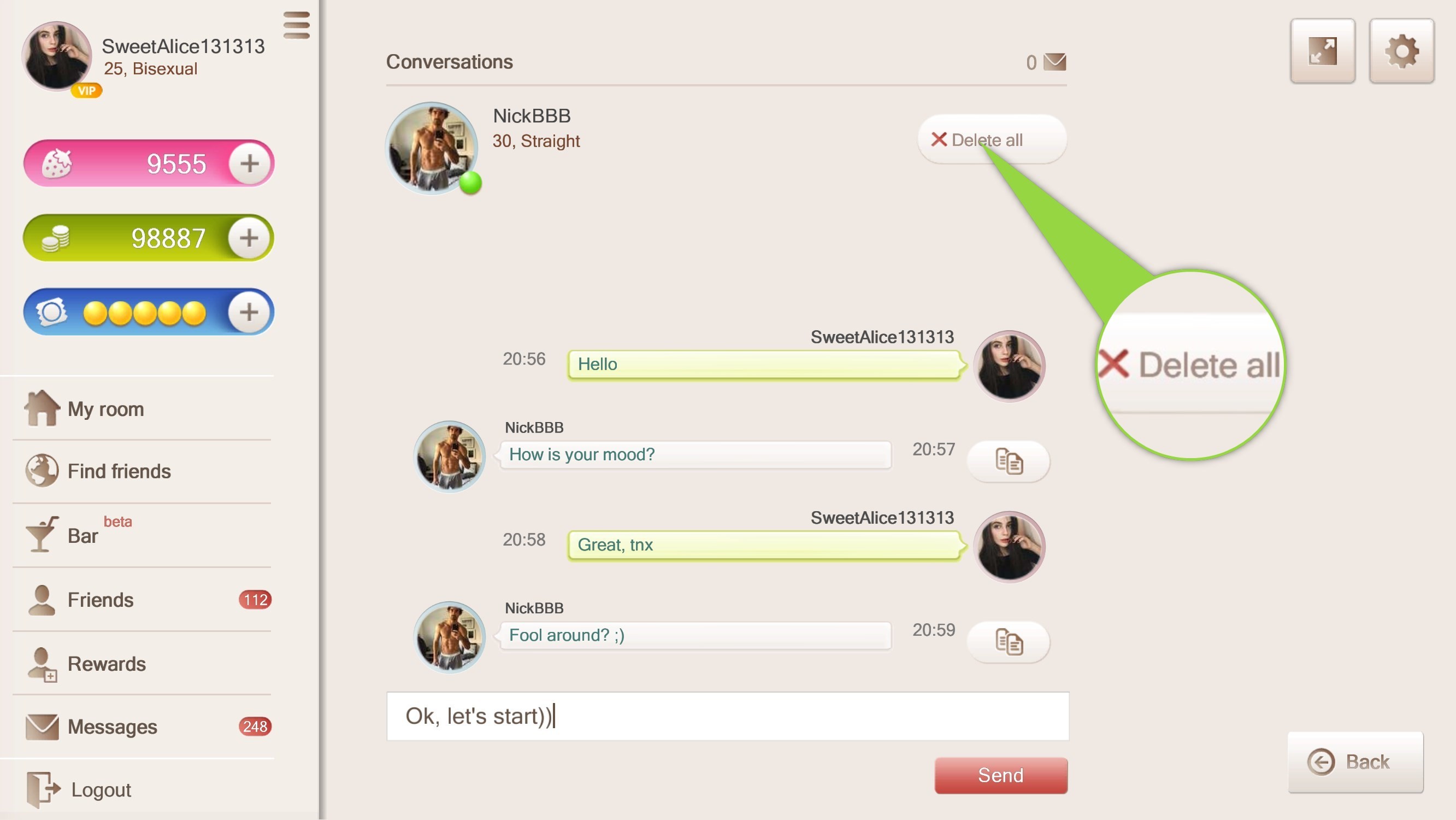
«Delete all» icon
After you click «Delete all», you will see a confirmation window.
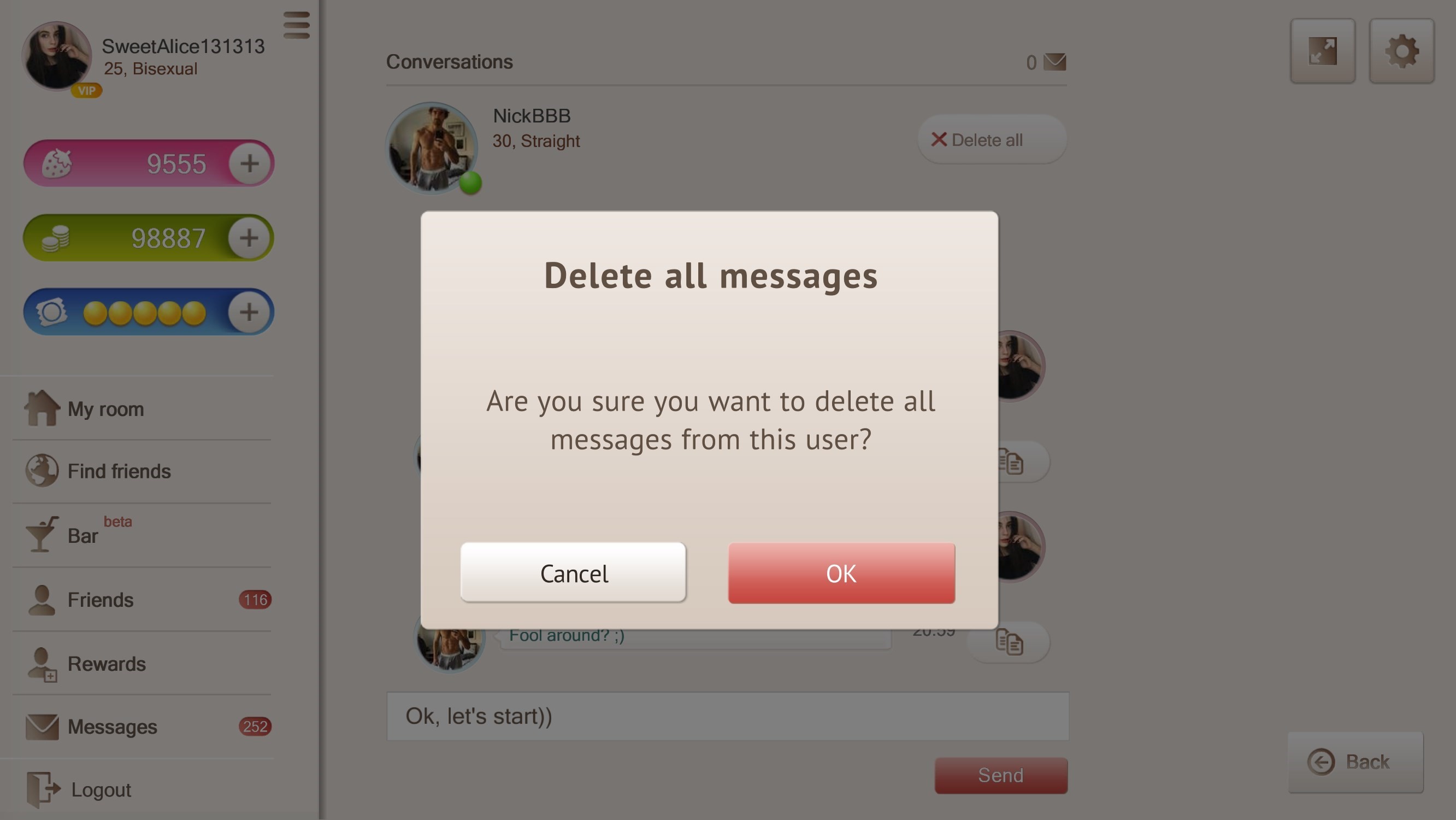
«Delete all messages» confirmation window
To go back to a player’s profile, click «Back» in the bottom right corner.
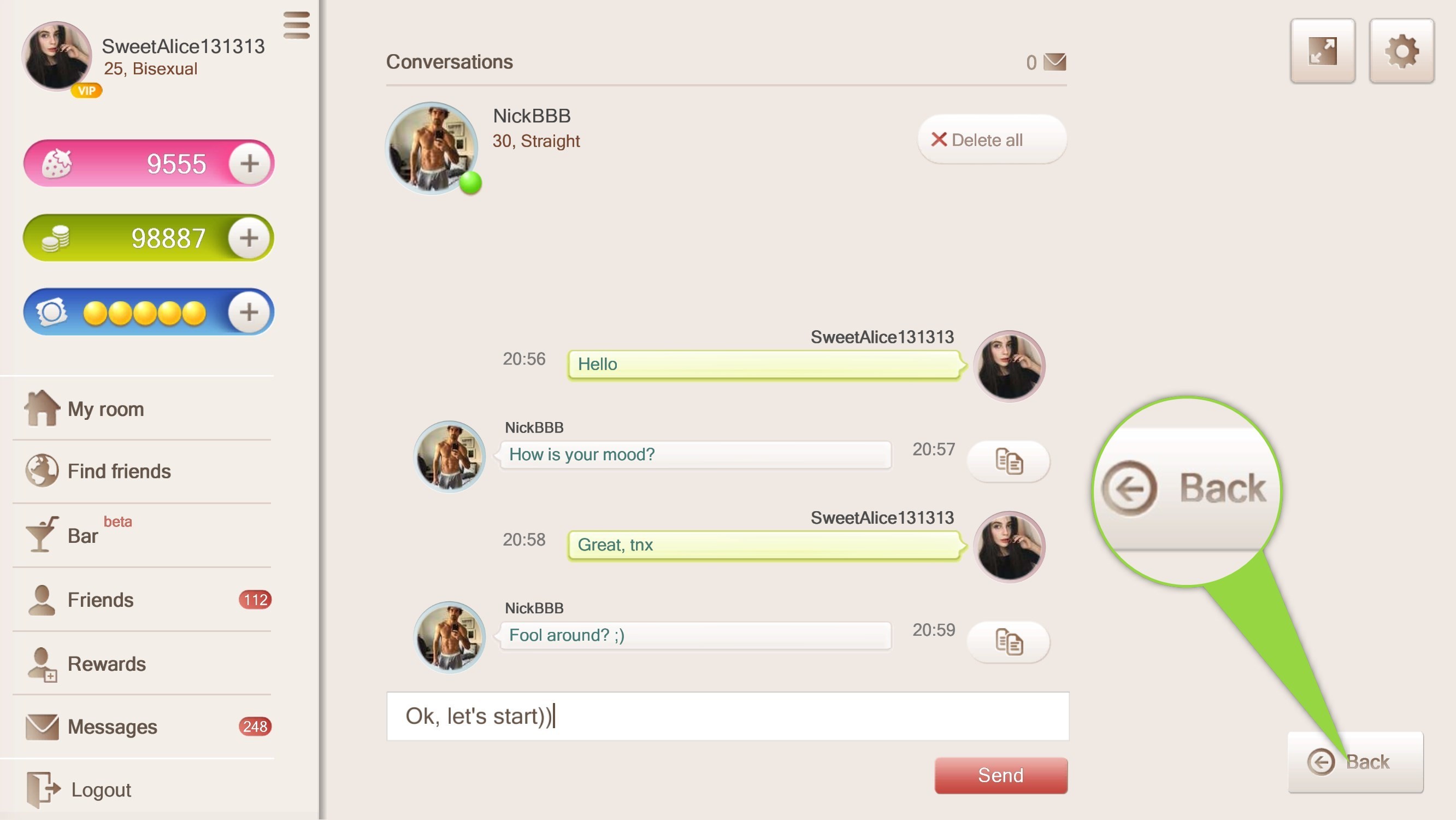
«Back» icon






